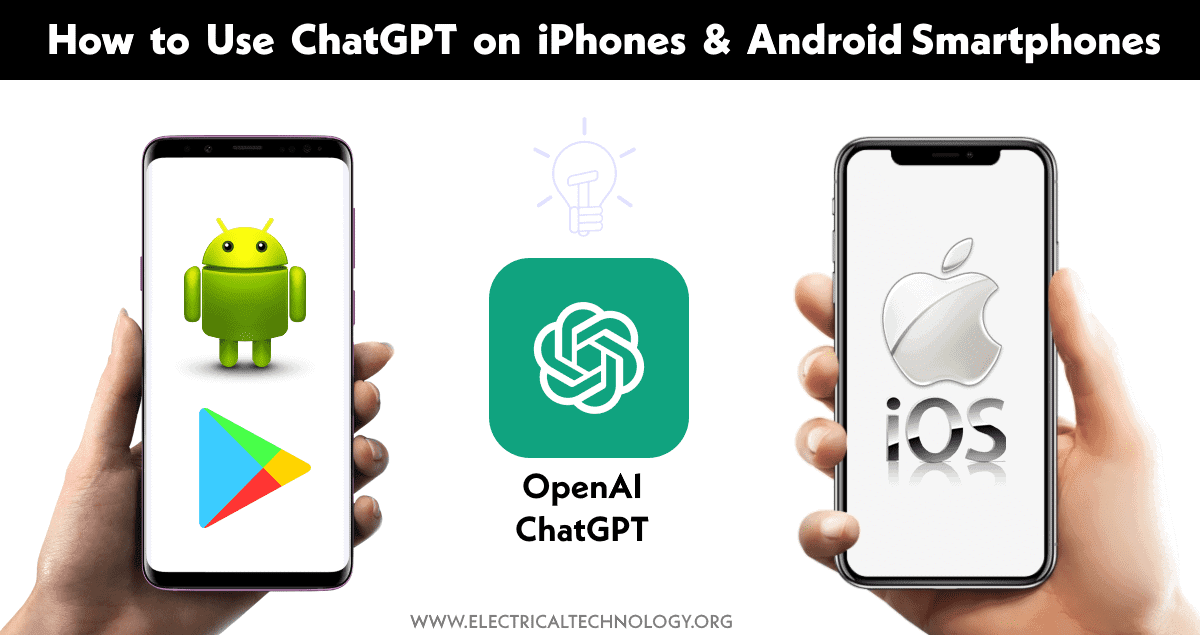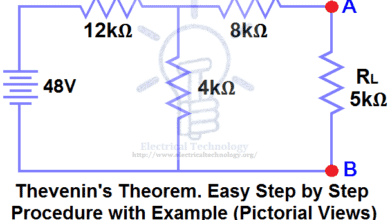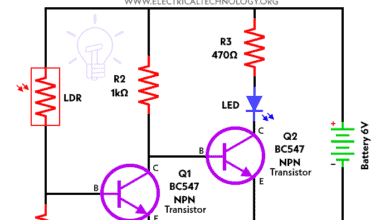How to Use ChatGPT on iPhones & Android Smartphones for Free?
How to Use Open AI – Chat GPT on Android, iPhone and Desktop for Free?
Welcome to the future and thanks to the ChatGPT – a free chatbot app for desktop and smartphones where you can use your smartphone as a virtual assistant and get help on any topic from anywhere in the world!
As the world of technology continues to evolve, so do the ways we communicate with one another. As smartphones have become an integral part of our everyday lives, let’s go one step ahead and see what is the next destination waiting for us.
In the following simple tutorial, we will show how to use the OpenAI on a smartphone as well as desktop.
There is no specific trick and it is very simple to do so. All you need to do is just go to the OpenAI website using a web browser like Google Chrome, Mozilla Firefox, Microsoft Edge or any other built-in web browser on your iPhone or Android smartphone. Just click “Try ChatGPT” and make an account.
To use the web-based ChatGPT services, follow the following simple steps.
Step 1: Open the OpenAI official website using a web browser on a smartphone (Android or iPhone).
Step 2: Click on the “Try ChatGPT” banner on the top or button shown on the left bottom. Alternatively, just copy and paste the “chat.openai.com” URL in the web browser and hit “Enter” or “Go”.
Step 3: It will lead you to the sign-up page. Just make an account using your phone number and email address (like Google Gmail or Microsoft account etc.). Don’t forget to verify the account via email and phone number.
Step 4: You are ready to use the ChatGPT based on artificial intelligence.
Click image to enlarge
You can write articles, make images, write and customize programing language codes (like PHP, HTML, PYTHON etc) or ask anything where the intelligent bots are ready to serve you in a few seconds.
ChatGPT is powered by natural language processing (NLP) algorithms that allow it to understand human conversation and respond accordingly. Its easy-to-use interface makes it simple for anyone with a smartphone or tablet device to start using right away without having any prior experience or technical knowledge. Simply type in your question into the text box and wait for ChatGPT’s response!
One great thing about ChatGPT is that its AI engine has been trained on large amounts of data so it can provide accurate answers quickly – meaning you don’t have to wait around forever just trying to figure out how something works or what steps need to be taken next when troubleshooting an issue. Plus, since this app runs entirely within your phone’s browser window there are no downloads required – making setup fast and easy too!
So if you’re looking for an intuitive way to keep up conversations while on-the-go then give it a try today – available now completely free on both iOS and Android devices worldwide!
- Official App available for Android and iPhone users Now.
- The ChatGPT services are available free of cost for anyone using any device either smartphone, tables, notebooks, or desktop. (Paid version is also available with additional features).
- The process is the same for both smartphones and desktop (laptops and computers) users to run the ChatGPT as it is a web (browser) based service.
Update: Just In – OpenAI to launch ChatGPT App with an updated version based on GPT – 4 for iOS & Android smartphones very soon.
Update 2: ChatGPT official apps are available on both iOS and Android.
You may download from the official links as ChartGPT on Android play store and ChatGPT on iOS App store.